1. Introduction
Freelancing has transformed significantly in the last few years. In 2025, it’s not just about hustling hard—it’s about working smart. The digital landscape is more competitive than ever, and clients expect high-quality results delivered faster than ever before. For freelancers, this can mean long hours, tight deadlines, and juggling multiple tasks at once.
That’s where AI tools come into play. The best AI tools for freelancers 2025 aren’t just time-savers—they’re game changers. These tools help you automate repetitive tasks, write content, generate designs, manage your projects, and even conduct deep research. With the right AI setup, you can essentially double your output without doubling your workload.
Whether you’re a freelance writer, designer, virtual assistant, coach, or consultant, this guide will walk you through the most powerful AI tools for freelancers 2025, how to use them, and why you shouldn’t wait to integrate them into your workflow.
2. Why Freelancers Need AI Tools in 2025
Freelancing today is a balancing act between producing quality work, finding new clients, and managing your business operations. Each of these areas can take up a huge chunk of your time. The right AI tools for freelancers 2025 can help you regain control over your time and increase your profitability.
Imagine automating client onboarding, having an AI co-writer for your blog posts, or letting a smart assistant transcribe your meetings and organize your project notes. These aren’t far-off fantasies—they’re the current reality, and top-performing freelancers are already using them to gain a competitive advantage.
By leveraging these tools, you can:
- Reduce burnout
- Deliver projects faster
- Improve the quality of your work
- Focus on creative and strategic tasks
- Take on more clients without working longer hours
AI is no longer optional—it’s essential. The best freelancers 2025 will be those who embrace automation without sacrificing creativity.
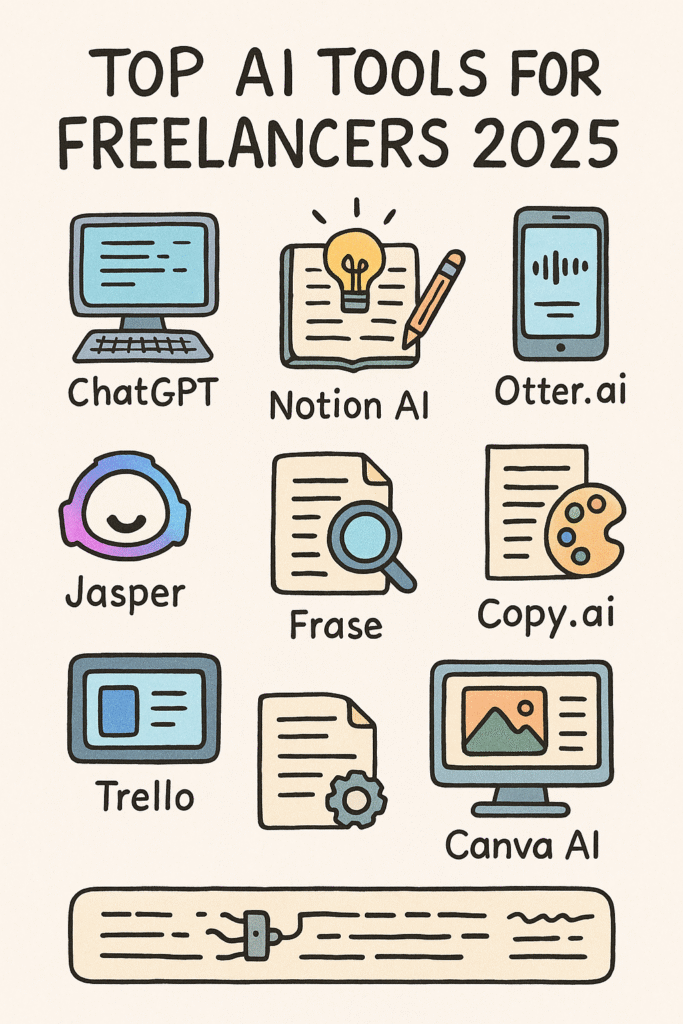
3. Top AI Tools for Freelancers 2025
ChatGPT
ChatGPT by OpenAI is the gold standard for content generation and productivity. Freelancers use it to create blog posts, product descriptions, video scripts, and even chatbot flows. Its ability to process large prompts and offer real-time suggestions makes it perfect for fast ideation.
You can also use ChatGPT to edit content, brainstorm marketing angles, summarize transcripts, or explain technical concepts in simpler terms for clients. With GPT-4o, it now supports image input and web browsing. That means if you’re doing client research or competitor analysis, it can help you get accurate information in seconds.
Freelancers report saving 2–4 hours per week by using ChatGPT alone. With the Pro version, you can use plugins like SEO tools or document readers to enhance workflow.
Grammarly AI
Grammarly has grown beyond grammar checking—it now functions as a full communication assistant. Freelancers use it to elevate emails, social posts, web copy, and business proposals. Its AI rewrites awkward phrases, adjusts tone, and clarifies intent based on your audience.
For example, if you’re submitting a proposal to a formal corporate client, Grammarly helps you strike the right tone without sounding robotic. If you’re writing casual onboarding materials, it ensures they remain clear and personable.
The plagiarism checker and writing tone evaluator help prevent embarrassing mistakes. Grammarly also works in real time across platforms like Gmail, Slack, and Google Docs, making it a daily-use tool for every freelancer.
Notion AI
Notion AI is for freelancers who value organization. Think of it as your smart assistant that lives inside your Notion workspace. From daily planning to meeting note summaries and task automation, Notion AI helps bring structure to your chaotic freelance day.
Use it to:
- Summarize long research notes
- Generate content ideas
- Break down a multi-week client project into manageable tasks
- Create SOPs or templates for repetitive processes
Unlike standalone tools, Notion AI thrives when embedded into a workflow system. If you’re already using Notion for project or client management, this is the easiest upgrade you’ll make this year.
Otter.ai
Otter.ai is a transcription powerhouse. For freelancers who hold frequent client meetings, discovery calls, or interviews, this tool automates note-taking so you can focus on the conversation.
Otter.ai syncs with Zoom and Google Meet, records calls, and delivers a real-time transcription. You can highlight key points, assign tasks, and even generate summaries. This is especially useful for consultants, podcast producers, and virtual assistants.
Instead of scrambling to take notes or forgetting client feedback, everything is captured, searchable, and organized.
Jasper
Jasper was built with marketers and agencies in mind, making it ideal for freelancers who create high-converting content. Use Jasper to generate ad copy, blog intros, product blurbs, and even full marketing campaigns.
It stands out because of brand voice training—meaning you can teach Jasper how to write like you or your client. Freelancers often use it in tandem with tools like Surfer SEO to optimize for search rankings.
Its interface and workflows are built for performance, but its pricing may only make sense for freelancers earning revenue directly tied to content.
Frase
Frase excels at turning SEO into a science. It’s an AI research assistant, SERP analyzer, and content brief generator rolled into one.
Here’s how freelancers use it:
- Research competitor pages
- Build keyword-optimized content briefs
- Use AI to write draft paragraphs based on top-ranking pages
- Automatically insert FAQs or schema-rich content
If you write blogs or landing pages for SEO-conscious clients, Frase speeds up production and enhances results.
Zapier
Zapier is the glue behind many successful freelancer workflows. You can connect over 3,000 apps together to reduce manual tasks.
Example automations:
- New client form > automatically sends a welcome email
- Zoom call completed > transcript saved in Google Drive
- Blog published in WordPress > announcement posted to LinkedIn
You don’t need to be technical to use Zapier effectively. Their interface is beginner-friendly, and the time savings are huge.
Canva AI
Canva AI simplifies design without sacrificing style. Whether you’re creating branded graphics, social media content, or ebooks, Canva’s AI suggestions and templates help you go from idea to publish in minutes.
Magic Write lets you brainstorm captions or titles. Magic Design suggests layouts based on your goals. For freelancers in coaching, eCommerce, and marketing, Canva AI is a go-to visual creation tool.
Copy.ai
Copy.ai is ideal for quick, conversion-focused copy. From product descriptions to LinkedIn bios, this tool excels in microcopy.
Use it to:
- Write cold email sequences
- Develop sales page headlines
- Fill in newsletter content
- Improve call-to-action buttons
It’s not as versatile as ChatGPT but outperforms it for short marketing bursts.
Trello AI
Trello helps freelancers stay organized. With AI-enhanced checklists and automation rules, you can keep projects on track effortlessly.
You can auto-assign due dates, create templated boards, and use AI to generate task ideas based on project titles. It’s a simple yet powerful productivity tool.
4. How to Build Your First AI Workflow as a Freelancer
If you’re just starting with AI tools, building an efficient workflow might feel overwhelming. Here’s a simple 5-step guide to get your first AI-powered system running:
Step 1: Identify Your Repetitive Tasks
Look at your weekly work. Are you spending too much time writing emails, organizing projects, or creating content from scratch? Choose one bottleneck to start.
Step 2: Pick the Right Tool for the Job
Match a tool to the task. Need help with writing? Start with ChatGPT. Managing projects? Go with Notion AI or Trello. Want better email communication? Grammarly is perfect.
Step 3: Automate with Zapier
Connect your tools with Zapier to create “if this, then that” workflows. Example: if you complete a blog post in Notion, Zapier can automatically schedule a reminder in Trello or post an alert to Slack.
Step 4: Test, Adjust, Repeat
Run your workflow for a week. Check where you’re still wasting time and which tools are saving you the most. Don’t be afraid to tweak and improve.
Step 5: Scale Up
Once your first system works, expand it. Layer in new tools like Canva AI for graphics or Frase for SEO writing. Over time, your stack will grow into a personalized AI assistant.
5. Freelancer AI FAQs
Q: Which AI tools help with proposals and client onboarding?
A: ChatGPT can draft client proposals and onboarding scripts. Grammarly polishes the language, while Zapier connects form responses to onboarding emails or Notion dashboards. This automation saves hours while improving professionalism.
Q: Can AI help manage freelance invoices and finances?
A: Yes, though not in this guide’s core list. AI-friendly accounting tools like Wave and QuickBooks use automation for invoices and expense tracking. You can connect these to time-tracking tools using Zapier for full financial automation.
Q: Are these AI tools useful for beginner freelancers?
A: Absolutely. Most tools have free plans and intuitive interfaces. Beginners can use ChatGPT to generate portfolio samples, Canva AI to create branding, and Notion AI to plan and track goals—all without prior experience.
Q: How do I choose the right tools for my freelance business?
A: Start by identifying time-consuming or repetitive tasks. Match each task to an AI tool from this list. Start with two or three, then expand once you see results.
Q: Will clients mind if I use AI?
A: Not if the final product is polished. In fact, clients often appreciate faster turnarounds and improved consistency. Just be transparent and always apply a human touch.
Q: Should I use free or paid versions?
A: Begin with free plans—Grammarly, Canva, and ChatGPT (GPT-3.5) are powerful starters. Upgrade only when the tool delivers measurable ROI in saved time or earned income.
6. Final Thoughts: Automate, Elevate, Thrive
In 2025, freelancers aren’t going it alone—they’re building lean, efficient digital workforces powered by AI. The AI tools for freelancers 2025 listed in this guide are the modern freelancer’s secret weapon. They eliminate bottlenecks, enhance creativity, and help solo professionals compete with agencies.
If you’ve been hesitant to explore AI, now’s the time. Start small. Test workflows. Track results. Then scale up.
The future of freelancing isn’t about working more—it’s about working smarter. Let these tools help you automate, elevate, and thrive.
👉 Keep leveling up your online business with:
